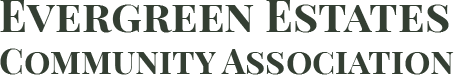EECA Business
When does EECA hold the Annual Meeting for residents and how do I vote?
In accordance with the constitution and bylaws, annual meetings will be held in February of each year. Notice of the annual meeting is sent via the community group email. Members of the Association in good standing may vote in the annual meeting. Membership dues are paid yearly and determine member in good standing status for owner occupied residences of Evergreen Estates.
Waitlist
I’m interested in joining the swimming pool, is there a waitlist?
EECA currently maintains a waitlist of roughly 20 prospective member families. Depending on attrition within the existing member base, those interested in joining the pool typically wait for less than a year. If you are an Evergreen Estates resident, you can bypass the waitlist and join immediately. Click here to join the waitlist.
Why is there a fee for joining the swimming pool waitlist?
These fees provide support for the system that manages our membership database.
Pool Guests
As a member of the swimming pool, how do I bring guests to the pool?
Admission of guests, at any given time, shall be at the sole discretion of the Facilities Management. However, in all cases, members are limited to a maximum of 25 guests on any given day, except holidays, subject to Management approval.
Guest passes can be purchased through your account as a service/product. When checking in at the pool, simply inform the front gate staff you will use a guest pass and we will remove it from your account upon entry. If you do not have any guest passes available, you can purchase at time of entry.
No Guests are permitted on peak holidays/weekends unless with the prior approval of the Manager on Duty.
My Account
How will I know how much I owe EECA for services charged to my account?
Simply login to the online portal to find this information. We will typically invoice weekly so there is transparency as to charges being made to the account.
How do I sign the Member Waiver and Liability Release?
From our website, login to your account (link can be found in the upper right corner). Once logged in, you will see a red message in the “Accounts Requirements” section on the landing page. Scroll down to the “Members” section and by any adult member that needs to sign the release, there will be a blue document icon to the right of their picture and to the left their name. Click that blue document icon and the “EECA,Inc. Pool: Member Waiver and Liability Release” pop-up will appear. Click the pop-up and follow the directions on the resulting page. Adult members will need to fill in their names, address, etc. and read Waiver and Release Terms of Service. Once read, click the box to the left of “I agree to the Terms of Service” and then type your name as your electronic signature. Finally, click the blue “Submit” button at the bottom of the page. Evergreen staff cannot complete this process for members.
How do I add a credit card to my account?
From our website, login to your account (link can be found in the upper right corner). Once logged in, hover over Payments and then click Payment Methods. Once on that page, at the bottom of the screen there is a blue Add Credit or Debit Card button. Click that and follow the prompts. Evergreen staff cannot complete this process for members as a matter of system governance that reduces exposure of credit card numbers for our members.
How do I pay an invoice?
Login to your account (top right on our website). Then hold your phone or tablet sideways to display the blue text ribbon at the top, or log into your account from a PC. Hover over ‘Membership’ at the top ribbon. Once the drop down / pop-up appears, go to ‘Payments’ under the ‘Manage Your Account’ Section and select ‘Make a Payment’. Then click on box(es) next to your purchases, and complete the payment process using the confirmation button.
Pool Snack Bar
The snack bar does not accept cash, how do I pay?
The membership portal located on our website enables charges to be made to your account, where products and/or services are associated with the account to be paid at a later date. Members just need to provide their last name for EECA staff to associate a charge to an account. This feature is enabled for all members, cannot be turned off, and is the only method to purchase goods from the snack bar.
We will typically invoice weekly so there is transparency and timeliness to the items being purchased. The balance due must be paid within two (2) weeks of the invoices being issued. Failure to pay the balance due may result in late payment fees of up to $35 and/or termination of the Membership as per the Member Waiver and Liability Release Terms of Service.
Is there an age minimum in order for goods to be purchased from the snack bar?
Based on feedback from our first weekend operational with the new system, we will ask that anyone requesting goods from the snack bar to be at least 12 years of age. This process has been implemented out of a concern of food being consumed a parent(s) did not approve.
Pavilion Rental
When can I book a reservation?
Reservations for the end of the pavilion farthest from the snack bar will be available all days of the week starting mid-June through the end of August, excluding holidays, in two time blocks: 12:00p to 3:00p and 3:30p to 6:30p. Members will be capped at one reservation per week to enable equitable access to the pavilion.
Does exclusive use of the pavilion carry a cost?
Members that make use of the reservation feature for the pavilion (the far end) will be charged $50 per reservation. This fee is to help support the added administrative labor associated with the reservation process and fund minor repairs associated with the pavilion. Fees for the pavilion rental must be paid in advance through the member’s online account, prior to the event date/time.
Additionally, the member booking the pavilion is responsible for purchasing guest passes for all non-pool members attending the event.
Please refer to the the “How do I Reserve the Pavilion” question below for specific instructions on how to pay the $50 pavilion rental fee in advance.
How do I reserve the pavilion for a [birthday] party?
In order to reserve the far end of the pavilion opposite the snack bar, log in to your account (upper right hand corner from our website). Once on the landing page for your account, hover over Reservations on the top toolbar, and then click Make Reservation. You will then be presented with a dropdown menu at the top left, select Pavilion. Select your desired date and time block, then click the green Book It button in the lower right corner.
Next, log into your MemberSplash account, select Make a Payment, ensure the checkbox by the Pavilion rental Add On is selected, and then scroll through the regular payment screens. (This is the same process when purchasing Guest Passes or Swim Lesson through your account.)
Lastly, no later than the day immediately preceding the reservation, please forward a list of non-pool member guests to eecapool@gmail.com along with your name. This is needed to ensure that members are charged the accurate number of guest passes. The member booking the pavilion is responsible for purchasing guest passes for all non-pool members attending the event.
How will I [and EECA staff] know when I have exclusive use of the pavilion?
At any point in time you can see your reservations by logging in to your account and by hovering over and clicking My Reservations. No other members can book the time in which you make a reservation for the far end of the pavilion. There are painted stripes on the vertical posts to note the ‘reservation area’.
If there are no reservations for the day, am I allowed to use the far end of the pavilion?
ABSOLUTELY! We are implementing this process specifically for those that wish to reserve and guarantee dedicated, covered space at the pool. If you are wondering if that part of the pavilion is open for the day, our front desk staff can let you know.
What am I allowed/not allowed to bring inside [the pool] for parties?
Our rules continue to be applicable for pavilion reservations. Feel free to bring in food and beverage as needed (no glass containers of any kind). The snack bar is available as well. Please do not bring pop-up tents for the grass area, we will request it be taken down.
Recreational Area
Who can use the EECA common / recreational area?
Use of the Playground/Park by nonresident pool members is restricted to Days of Operation, Memorial Day to Labor Day, daylight hours. At all other times the playground and recreational area is limited to residents of Evergreen Estates
Are there any rules or restrictions for the recreational area?
- Park hours are dawn to dusk
- Residents must accompany guests, no trespassing signs are posted and are enforceable in accordance with Maryland statue.
- The property is video monitored at all times.
Causing damage to common area property is grounds for immediate suspension of privileges and punishable by law. - Dogs must be on lead at all times. Owners are responsible to control and to clean up after their pets. No one single person shall have more than two (2) dogs on EECA, Inc. common property at any one time. No electric, battery or gas operated vehicles are permitted on premise. (i. e. golf carts, modified “razor” scooters or cars).